A Productivity Tool Based on OneNote
Posted in OneNote on April 10, 2016
I've been meaning to launch a productivity tool that hooks into Microsoft OneNote for some years now.
I got really far a few years back. I taught myself C# and made a good go of writing a windows desktop app which utilised the OneNote COM API to talk directly to notebooks and pull the specific information out that I needed.
I was also working on a mobile helper app using Ionic & Cordova that was 90% finished; it even had a website.
The desktop app was hard work. The documentation was minimal and nobody else seemed to be working on OneNote extensions so I was having to learn everything on my own, reverse engineering things as I went. I was also having to traverse the steep learning curve that is the C#/.NET/WPF/XAML/LINQ ecosystem.
Then one morning Microsoft launched OneNote on Mac, released a free version for Windows and made both the iPad, iPhone & Android versions free and, importantly, also launched the OneNote REST API.
I already had some major reservations about the desktop app because even though the size of the market was potentially huge - all Office users - up to this point Microsoft had not been pushing OneNote at all and there was no OSX client. I'd also got cold feet about the mobile app because people seem to be only prepared to pay pennies for apps and I knew it was unlikely to be much of an earner.
I was delighted with the OSX & API news as this meant:
-
It would be a lot easier to get at the information stored in the notebooks and to do this on mobile too
-
OneNote was now universal, the market was potentially huge
I decided to halt all development work there and then and to play a waiting game in the hope that someone else would build the productivity tool that I want and save me the effort_._
2 years on the OneNote rest API has became feature rich but there's still a lack of apps using it. Microsoft have spent a lot of money on OneNote development, pushing to get parity across all devices. They are also for the first time spending what seems to be a lot of money marketing the product, with a focus on education.
However, nobody has yet built the thing that I want.
Last year I had a little flirt with the API to validate that it could be used to do the thing that I want, and it can, but to go this route would mean that I'd have to front up the cash for a pretty major development project. I am not prepared to do the coding myself on evening/weekends any more and my thoughts on people's willingness to pay for software are still very valid.
It's also risky building a product that relies wholly on another company's API and I'm also nervous about the amount of money needed to get the UI right.
That all said I had a bit of brain wave last week that could mean I get to build the app that I so desperately want to exist but it not mean that I have to stump up much more cash.
I'm going to Kickstarter it.
Specifically, I'm going to use the code that we already have to build a simple mobile proof of concept that shows promise, but that clearly needs more features adding. I'll release this for free to promote the Kickstarter campaign.
If people bite then I can use the Kickstarter campaign to validate my assumption that people do want a fully featured mobile version and the desktop app.
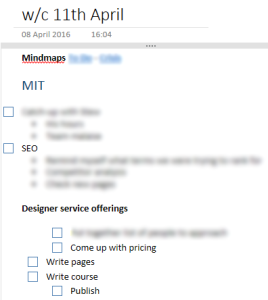
Some tagged content in a OneNote page
So, what is it that I want to build?
OneNote allows any piece of content to be tagged. Tags are customisable and there are lots of different types. Quite a few of these tags can be 'tickable' like a checkbox.
It makes for very easy and powerful list creation.
However, whilst there are some pretty good search options for retrieving and summarising tags - on the Windows desktop version only - these are still lacking and most importantly there is no ability to add metadata to a tag.
Metadata like due date, context, project and all the things you'd expect for a task.
So, my idea is pretty simple. If you use OneNote as your capture tool: your journal, your filing system, the place that you plan projects, then you're highly likely to tag your next actions, things not to forget and so on. But you'll quickly become frustrated that there's not a simple way to see a summary of these tags or to add context to them.
Enter stage left, Notebud.
Notebud will summarise all of the disparate tags across your sections and pages into one place. It will allow you to organise them and check them off when completed without having to go back and find the page that the tag lives on.
Furthermore, and this is the killer feature, Notebud will also allow you to add metadata to each task. You will be able to set when it expires, give it a context like 'errands' or add a time estimate for planning purposes.
The vision is that OneNote will be the place to capture ideas and that Notebud will summarise and organise the tasks that allow you to realise those ideas. It will work well with productivity methodologies like GTD and will match products like Omnifocus on OS X for powerful task management features.
Well that's the plan anyway!
Firstly, I'm going to get the summary part nailed and shipped as a free teaser. If people bite and start funding the Kickstarter then I know I'm onto something. If not then I will have at least tried but not lost a couple of years and lots of money.
Wish me luck!
Words: 968
Time: Hour and a half maximum. I could have just explained the product idea stand-alone, but I wanted to document the timeline for completeness. Not sure if this was overkill or not.
This post is one of 30 I wrote daily during April 2016 as part of the 30 Day Writing Challenge.