Project Management Pain
Posted in Articles, Featured on April 6, 2014
TL;DR - I can't find a tool that gives me high level scheduling overview AND individual finer detail on each project going through my little studio. Below I review a bunch of tools that don't fit my needs. Do you know of something I should check out? Or do you agree there's a need for something else? Anecdotal advice or ideas welcomed in the post comments.
From the very first day of me going self employed in 2002 I have been running multiple web development projects which at any given moment are in varying stages of completion.
I like to think that I've become pretty good at many aspects of running a small but busy studio: client management, cashflow management, estimating, HR, quality control and a multitude of other 'hats' that one needs to wear when running the show and the show for me has varied from having 10 full-time staff at one extreme to it just being me as a one person band at the other.
However, there's still one notable thorn in my side and that is project management.
Don't get me wrong I can run a project, I can run two projects, heck in the past I've ran 15 projects concurrently without external help and I'm still standing (though I'd rather not repeat the experience!). The problem is that generally I have other stuff to do and I like doing things to the best of my abilities but multi-tasking running a studio AND projects is a recipe for failure; there's going to be a trip-up at some point.
These projects that need managing may or not involve internal resources (me, my staff) or external resources (freelancers, the client or the client's partners) and either I'm managing these resources or there's a collaboration between myself and other primary stakeholders, on a per project basis.
As well as live projects there's completed projects that may well be iterating into the next version - quite likely for the sort of projects we work on at Siftware - or there are ongoing maintenance tasks; bug fixes and the like. There's also the sales pipeline which may vary from nothing more than a sniff of a lead all the way through to proposals sitting on someone's desk that need chasing up.
For all these projects, definite or prospective, we need to schedule. There's a bunch of stuff that either might or definitely need doing and this all needs resourcing or at least resources being pencilled in because "if we win that job with client X we promised they'd have it by end Sept".
It's all a bit of a juggle and as I say above if that's your main job it's not too bad but if you don't have the luxury of a dedicated project manager - I certainly can't justify one right now - then it can add quite a bit of stress to your life.
The Pain
As plainly as possible the thing I want to know pretty much every day is:
What are we working on right now? Do we have the resources? Is anything taking too long on project Z? When can I bill?
There are lots of project management tools out there and I list some of the ones I've reviewed recently below. My problem with them all is that they either only address one issue, usually managing a single project's tasks, but even if they provide multiple features none of them seem allow me to see as a snapshot ALL projects potential and definite as well as letting me see if we're over-committing or indeed where we might have slack as well as then allowing me to drill down into the detail.
Use a Tool
There are of course many tools out there to help run a digital production house. We use SaaS or desktop tools to solve a multitude of problems for us but for project management there doesn't seem to be one out there that does what we require and here's the thing: I really can't believe that someone else hasn't already identified and tried to remove my pain so (finally) cutting to the point of this post I thought I'd just check in with my peers whether:
-
I've totally overlooked Awesome Tool X and you just need to tell me about it;
-
I'm going about this all wrong, there's a tried and tested technique that I've missed;
-
Actually, I'm bang on the money, you share my pain;
Beauty Parade (things I've tried or at least looked at)
MS Project
I couldn't really write about tools before starting here. MS project has been around for ever and apparently has over 20 million users. I don't mind Project, I've used it in the past and I'm sure it's a great tool for classical project managers. However for me it's too cumbersome, I don't care about critical paths and I really don't want to spend hours messing around moving interlinked tasks around when priorities change, which of course they do constantly.
It's one of the best tools I've used to give me a schedule & resource overview for all projects but to get that I had to include all projects in the same sheet and/or mess around with 'resource pools' which were sort of shared across files in a bit of a hacky way. Even if I did manage to get a single master project sheet with lots of embedded child files I then couldn't really share these with with clients or my team without pretty hefty licence fees.
Other Gantt Chart tools
I've tried a few other online variations of MS Project to get around the sharing constraints. The problem is that they are still Gantt charts which are OK for waterfall-style single projects but when I have multiple live projects and a pipeline and my own schedule to manage, they struggle. How, for example, do I add in that 2 hour project update I schedule in fortnightly for client Y? With difficulty.
Tom's Planner
I used this for a few months, it's Gantt Chart super-lite, basically arbitrary time slots allocated to stuff and there's a lot to like about it although in the end I found it a bit fiddly to flick between projects where I need to track larger time units - "task B taking 3 days" - and micro units - "db 30 mins allocated for end of day processing". It also doesn't have any concept of linked tasks - to be fair that's one of their selling points - and there's no ability to have an overview of sheets.
Trello
Trello is lovely though I still don't know quite what it is. Loosely coupled post-it note style 'cards' arbitrarily placed on 'boards' allowing one to visualise things at a high level? Yeah, something like that.
It's certainly great at allowing a quick brain dump of what's on right now and the cards can then be assigned to people but there's no way to zoom in, say make a card represent a new board and there's no concept of each card representing a unit of time (though you can assign end dates). There's also a comprehensive API but I really can't see how even with this I'd be able to bend it to give me both an automatic macro and micro view of projects.
Mike Ellis put me on to Trello when I chatted with him on Backendy a few weeks ago. Its insanely easy to use so as a manual option it's probably my best bet right now. Create a single overview board and link to individual boards per project. This is fine for a few projects but I don't think it scales well when you have - say - 10+ concurrent projects. There's certainly no quick way to see if you're over-allocating resources.
Leankit
Wow, Leankit is very impressive, but it makes my head hurt a bit there's so much going on. It's Trello on steroids, lots of steroids. There's the same card metaphor but the boards can be customised - the board customiser alone is quite an impressive feat of web engineering - and there's comprehensive user and time assignment options. There's also drum roll a calendar view option but unfortunately this is only on a per-board basis.
Redbooth
This is the first of the tools that I've not had a long play with. It looks pretty feature rich and well thought out. If you require a collaborative space to share tasks grouped by project then maybe it's for you. For me it doesn't provide that high level overview that I require and I couldn't see any ability to apply estimates to tasks. I also don't need all the group discussion features as we use Slack for that.
Asana
Same deal as Redbooth but with less collaborative features (which I don't need). It does include an overall calendar view but there's no concept of time allocation per task. I do like the Asana UI and I think the tag system could allow some useful global reporting but tasks with no concept of time to complete it's a non-starter.
Sprintly
Great name and URL notwithstanding Sprintly does look like it could be a great tool for managing an agile project (something we do) but each project seems to live completely in its own silo. I can't see any way to get an overview of projects across the board. It's tempting to use this as a replacement for task management on some of our heavier projects, given its source control integration options, but then I'd be left with multiple systems to use and I'm still no closer to getting my high level overview. Damn.
Planscope
If you do any reading around subject of SaaS bootstrapping then you'll pretty quickly bump into Brennan Dunn who identified a pain for his own consultancy and then created a successful SasS business around it. He now promotes this SaaS business as well as giving away more general (very good) advice on how to do content marketing and related things to promote a bootstrapped business.
Planscope looks great, the basic premise being "Will this project be done on time and in budget?" giving options to initially share a project scope with a client, with cost illustrations, and if ultimately signed off the same quote line items become tasks to work against. There's seemingly good integration options for time tracking and invoicing as well as code version control systems.
The problem? No project & resourcing overview. It's a shame as Planscope is the closest to what I think I'm after at the project level but that's no good if I'm still having to manually track pipeline and resources.
There is some cause for hope here, though, as identified on Planscope's Uservoice page:
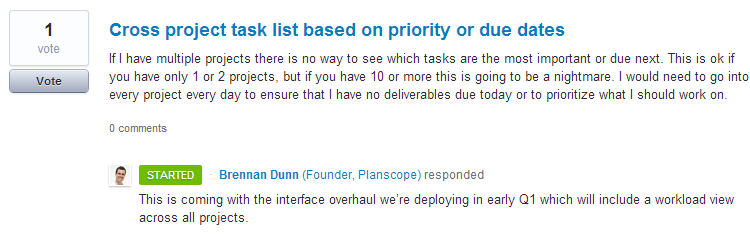
Roll My Own?
So if I can't find a tool that fits my needs should I bite the bullet and roll my own?
Bootstrapping a side project or getting involved in a Lean SaaS start-up is very fashionable at the moment and the one piece of advice from successful bootstrappers that seems to be constantly repeated is: remove a pain.
The ideal product for a bootstrapped company solves a problem which is well-understood but poorly solved. There are probably many competing ways to solve the problem, some involving employee time and paper, some involving spreadsheets, and some involving one of several competing software solutions, none of which have dominant market share. This much activity suggests that people are genuinely having this problem, but there isn't a total stranglehold on the market by a company which you'd have to fight for mindshare. Patrick McKenzie
Aside: I first saw this quote in Rachel Andrew's A Profitable Side Project Handbook, it's a book I'd recommend if you're even mildly considering launching something on the side of your day job.
OK so I guess I could write my own, we certainly have the right skills internally to build it and I'm well up for the marketing challenge of promoting my own product (and secretly think I'd be OK at it) but the thing is that I already have some bootstrap ideas and they are much smaller and not so massively elephant shaped!
Of course the delicious irony is that to find the time to work on a chunky side project week in and week out I need to have my studio running smoothly and for that I need recursion
So in summary:
I have identified a pain for my own business and I've looked at the contemporary 'pain removers' out there and nothing seems to fit the bill.
Maybe you can tell me something that I've missed, a great tool that I can start using right now. Or I could roll my own tool. Given enough interest amongst my peers it might even make a great Kickstarter project.
What do you think? Do you have the same pain? Have you managed to solve it or are you just about getting by but left feeling you could be doing it better? Most importantly have you totally nailed it and if so are you willing to share your process and/or tool set?
I'd really welcome your comments below.







