Replicating Roam's /tomorrow command in Obsidian
Posted in PKM and Productivity on February 20, 2024
Roam Research's fabulous note taking app (Roam) was my daily PKM driver for a few years. Roam introduces the concept of daily notes for journaling but the real power is the way that it surfaces linked mentions. These are game changers for allowing the information captured within your system to bubble to the surface. I am forever thankful to Roam for introducing me to linked mentions.
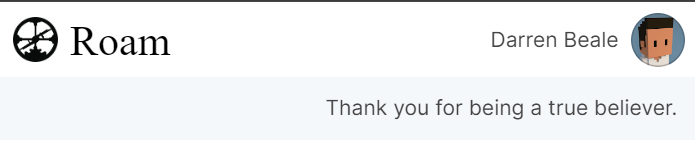
I intend to write more about PKM, particularly my emerging flavour with Obsidian at its core. But for now, in this short post, it is important first to understand why having the ability to start typing /tomorrow in your note, and getting tomorrow's date as a link is important.
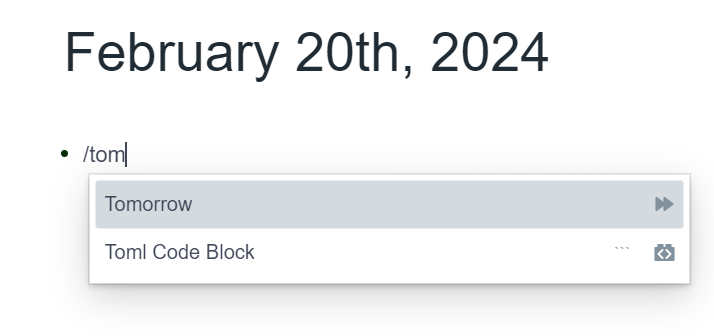
Typing /tomorrow so I can insert a date link in the page
This is all about the power of surfacing linked mentions on the page you are currently working on.
Writing about and linking to [[the date tomorrow]] (the [[wikilink]] format is just a shorthand for linking to another internal page) means that the next time you visit the linked page (in this case, tomorrow's daily journal page), Roam (or Obsidian) will display anything directly bulleted underneath that page's mention, on the page as a preview.
This illustration may help. I have made some notes on today's (Tuesday's) page about tomorrow.
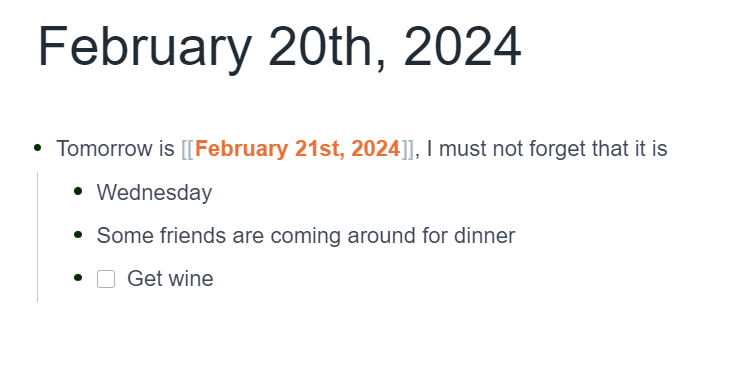
Tuesday's page with some notes about tomorrow.
When Wednesday comes around, and we are on our daily note page, the linked reference with context is at the bottom.
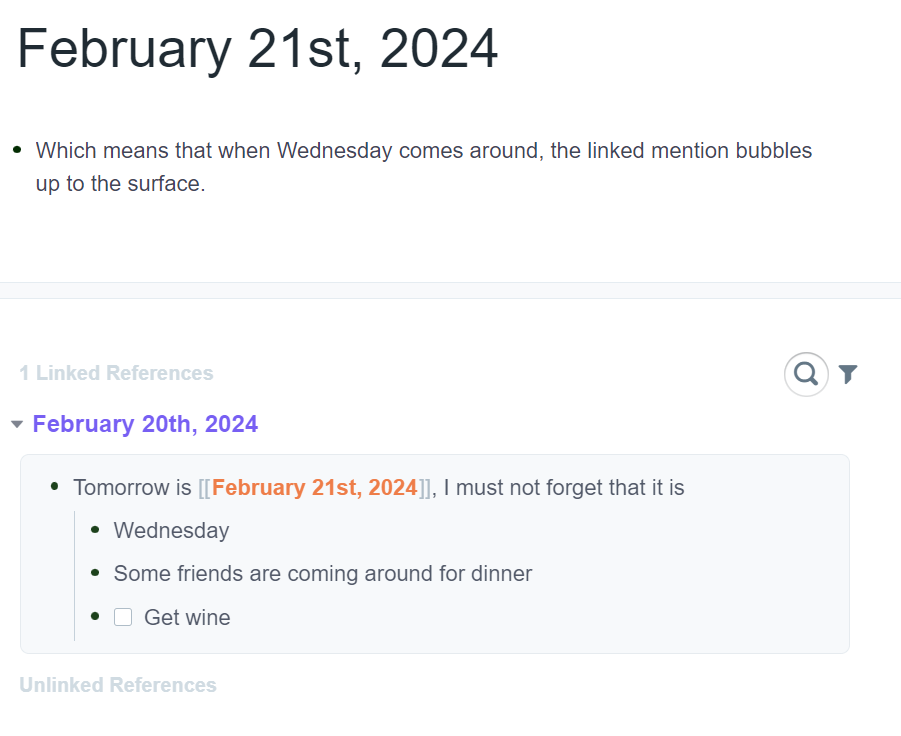
Wednesday's page surfacing notes that mention it at the bottom.
The first time I saw this feature in Roam and started to grasp the implications for note-taking, I was shut-up-and-take-my-money impatient to start using it.
Obsidian also handles linked mentions well, which is the primary reason I've finally migrated from OneNote for it, but - minor niggle - it does not have a shortcut or command for creating a link to tomorrow.
But of course, there's a plugin that I couldn't initially find because I didn't search for Natural Language Dates, so thanks to Blair Wadman from my Mastermind group for the tip.
Armed with the plugin, I can now start typing @tomorrow and I get my link. But there's more, as a huge bonus over Roam's built-in feature, the links are natural language parsed, i.e. @next Friday or @this Tuesday get rendered too!