Manage Your Week with Timeboxing
Posted in Featured, PKM and Productivity on June 5, 2015
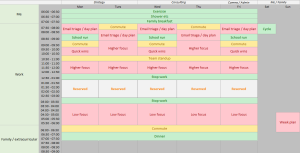
My vanilla template. [Download XLSX]
As we all know there is only so much time in one day.
We can use various productivity methodologies to define & track what we need to get done in any given day but the fact remains there is a finite time available to get all that stuff done.
One 'trick' we can use to cram more in is to extend the time available, by working into the evenings or weekends though this, like most things in life, is about balance. Occasionally stretching our day is a viable option but if done regularly it is a definite route to burnout and, well, we don't want that do we?
I've always been good at defining the stuff to get done - read: slightly OCD list writer - and then arguably effective at the actual doing but there has been a feeling that I needed to marry the tasks to a calendar so I would know when to do said things. I did try for a while to add individual tasks to my calendar but it all got really messy really quickly. It was all far too granular and I felt like I was spending half my time moving micro tasks about the calendar due to interruptions or last minute changes so I quickly gave up.
Enter stage left timeboxing.
I first heard of this technique last year when talking with other attendees at The Business Of Web Design conference where the concept of a 'perfect' or 'ideal' week was floated. It seemed like a very interesting concept but as I was deep in my own rabbit hole at the time I didn't feel I had the time to investigate it (yes, yes, something about irony).
Much later in the year when I started turning things around I read around the subject and figured I'd give it a try. I'm only 7 months in and I'm still tweaking things but it has proved so effective that I thought it worth sharing my initial findings.
My starting point was Michael Hyatt's Ideal Week where he provided a handy template to download. Michael's week is pretty far away from my ideal, but that's of course unsurprising, yours will be completely different to mine too. If it helps you I've blatantly copied & modified Michael's version and you can download it here as an Excel sheet.
I have broken mine out into: me time, family time & work time. As I've scaled my team I no longer do production work but I still do some consulting either on or offsite so I have to cater for this too, in this case I try to limit this to Wednesday & Thursday leaving me the important beginning & end of weeks 'free' for strategic or internal business tasks.
It's also important to acknowledge that we'll be more focused at different times of the day. So, I try to get the important jobs, my 'rocks' done earlier in the day and I do less important or low energy tasks later in the day.
Finally, I also leave a slot per day for those inevitable interruptions or for things over-running.
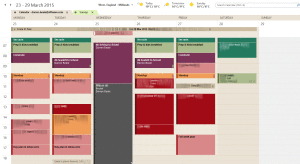
A week in March
As you'll see in this real-life example from March, my template has evolved. Initially I would allow time at the end of the day to plan tomorrow. This never happened. I'd usually still be deep into something and this task got ignored. So I now do it as my first job of the day and it has proved to be much more effective.
I also leave gaps between each tasks because I'm not an automaton and the important thing is not so much the exact time available, but that these are the approximate slots.
This is important so I'll repeat it: the thing we're trying to do here is to provide an approximate framework for a week. It's not a hard & set regime. Things will change day to day & week to week but it's having a basic structure I find really helpful.
As far as each individual time slot goes these might differ. If it's a big chunky task then a diary entry might directly map to a task in my own pseudo GTD system but other diary entries are likely to be groups, such as hammering through a bunch of quick win tasks.
Another thing that has changed is the week plan. This is so essential but I also wasn't finding the time during the week. As it is so important - not doing it means I have a much less focused week - that I have moved it to Sunday evening which is a great time to start thinking about the week ahead. Here I'll sort my OneNote template for the week and map out my calendar. It is such a nice feeling to go to bed on Sunday knowing that I have a basic plan for the week and when I sit at my desk on Monday I can hit the ground running.
Working on a Sunday? Yeah, I know, but it's the only part of my personal time that I schedule - screw having evenings & weekends all regimented - but that hour or two on a Sunday has such a tangible benefit to my life that I allow it.
One final parting thought is about mapping this to your own life. Whilst I think timeboxing can work for many people I think the micro nature of it is more suited to management rather than those of us who are making things. Rob & Mike touch on this in episode 204 of Startups For The Rest Of Us where they talk about 'maker time' and 'manager time' the basic difference being that a manager can do lots more small tasks & cope with the interruptions whereas a maker needs to be 'in the zone' more. I totally get this and agree that if you're - say - a developer or designer and needing to ship something you need a much larger chunk of time without lots of context switching. That all said I still think this technique could work, maybe adjust things so that there's two big chunks a day and some smaller chunks at the beginning & end backfill with small tasks?
Productivity systems are so personal and we're all so different so I concede that the above may not work for you at all. That said I'm having pretty positive results from it & maybe you can too?
If you do get on with this or you've got any insights to share on your own systems I'd love to hear. Please drop a note in comments below.